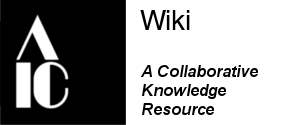Visible light imaging
Imaging > Imaging Techniques > Visible light imaging
In progress: Seeking additional comments and images to develop this section
Please be patient, this part of the site is under development. We are starting to build out the Imaging Wiki.
Brief intro to visible light imaging ....
Wiki Team Lead: Stephanie Cashman, John ffrench
Wiki Editor: Maggie Downing, Leah Humenuck
Wiki Contributors: Colette Hardman-Peavy, Jesse Huiskamp
Normal illumination[edit | edit source]
“Normal or reflected illumination provides a record of the appearance of the object as seen under standard viewing conditions. Generally, this means using relatively flat and uniform illumination, with minimal surface glare, although this can vary depending on the kind of object and the purpose of the documentation record. For Before Treatment photographs, this image will also serve to record the relative prominence of disfigurements as seen in a normal viewing situation. These disfigurements or conditions can then be recorded more definitively in subsequent images using non-standard (non-normal) illumination techniques.” (Kushel 2017, p. 113)
Two-Dimensional Objects on a Copy Stand[edit | edit source]
“Copy stands are commonly used for smaller, two-dimensional objects, such as prints, drawings, photographs, and small textiles. While they provide many conveniences, copy stands often place restrictions on light placement, such as for axial and oblique specular illumination. Copy stands also have obvious limitations on the size of the object that can be photographed, depending on the column height, size of the platform, and placement of lights for uniform illumination.” (Kushel 2017, p. 117)
In addition to conservation photography, copy stand setups are very useful in digitization production as they easily allow for consistent imaging. The recommendations outlined in this section will address both conservation treatment photography and digitization production.
Equipment[edit | edit source]
Copy stand
- A copy stand or repro stand consists of two main components: a column to mount your camera to and a stand on which to place your objects
- A studio stand is a column only, which can be positioned over a table
- A book scanner is a single-purpose copy stand with a V-shaped cradle which ensures that books are correctly supported during digitization
- A traveler copy stand is foldable and portable
- A rare book digitization copy stand is a highly adjustable book cradle copy stand that gives maximum support to books. This stand is intended for digitization.
- Note: Some copy stands have height markers on their column which can be useful. Noting the height of the camera during capture ensures consistent before- and after-treatment photography. During digitization, maintaining a standard camera height also allows for a standard resolution to be established and consistent throughout digitization.
Backgrounds
- Neutral gray or black matte background
- Pay attention to the effect the background tone has on transparent or translucent materials and adjust if needed
- Avoid colored backgrounds as they can affect the apparent color of the subject
Targets
- A grayscale and, if possible, a color target should be included in conservation documentation images.
- Lens hood or lens shade
Lighting - Choose reflectors, softboxes, or umbrellas
- Softboxes or umbrellas provide a diffuse and soft light. These are recommended for photography of books or other 3-dimensional objects, or for digitization purposes.
- For relatively flat objects with pronounced texture (e.g., flat textiles), diffuse light sources, or a combination of diffuse and a single focused source, are generally best in order to avoid creating confusing sets of double shadows.
- Reflectors provide a less diffuse light than softboxes or umbrellas, which can be useful in capturing in conservation photography to show more subtle imperfections on flat objects.
Lighting position
- Lamps should be positioned at approximately 25˚ from the surface plane of the subject; this will minimize surface glare. Positioning lights at 45˚, often mentioned in photographic manuals dealing with copy photography, is not recommended. This angle will nearly always result in unacceptable glare on any reflective surface unless other measures are taken (e.g., using polarized illumination or increasing the camera distance by using a longer focal length lens). In the studio, painting reference lines on the floor to indicate light placement increases efficiency and standardization.
- To achieve uniform illumination across a subject’s surface, position lamps as far from the subject as possible. They should be aimed slightly beyond the far edges of a relatively flat object, not at its center. Uniformity of illumination can be measured with an incident light meter held at the center and all four corners of the subject.
- Using barn doors on the lamps can further help even the illumination (especially at the edge of the object nearest the light) and help prevent light from striking the camera lens. Kushel (2017, p.113)
Lighting[edit | edit source]
Whatever your choice of lighting, it is important to use the same lighting setup for before-, during-, and after-treatment photographs of the same subject. Otherwise, the rendering will not be consistent between treatment states and may not accurately represent your conservation treatment. Warda, et al. (2017, p.38).
“The light source can be simple incandescent fixtures (photofloods) or diffuse photographic light sources, such as fluorescent fixtures or HID sources (commonly installed in enclosures with diffusing screens). For relatively flat objects with pronounced texture (e.g., flat textiles), diffuse light sources, or a combination of diffuse and a single focused source, are generally best in order to avoid creating confusing sets of double shadows.
Lamps should be positioned approximately 25˚ from the surface plane of the subject; this will minimize surface glare. Positioning lights at 45˚, often mentioned in photographic manuals dealing with copy photography, is not recommended. This angle will nearly always result in unacceptable glare on any reflective surface unless other measures are taken (e.g., using polarized illumination or increasing the camera distance by using a longer focal length lens). In the studio, painting reference lines on the floor to indicate light placement increases efficiency and standardization.
To achieve uniform illumination across a subject’s surface, position lamps as far from the subject as possible. They should be aimed slightly beyond the far edges of a relatively flat object, not at its center. Uniformity of illumination can be measured with an incident light meter held at the center and all four corners of the subject.
Using barn doors on the lamps can further help even the illumination (especially at the edge of the object nearest the light) and help prevent light from striking the camera lens. If working on a copy stand, a lens hood or lens shade is essential. Always check the front of the camera lens to make sure that light from the lamps is not striking it. Standard lens shades often do not provide sufficient protection in these situations. Black paper taped to the shade can provide additional shading, if needed.” (Warda et al. 2017, p. 113)
Workflow[edit | edit source]
Studio Setup[edit | edit source]
- Asses the material to be photographed
- Determine your desired resolution
- Identify any detail images that need to be taken
- Identify any special handling requirements
- Determine the height of the camera and/or table
- Select background material
- Select lighting - reflectors, barn-doors, softboxes, or umbrellas
- Arrange lighting and test for even and consistent exposure using an incident light meter
- Take an image of your color target
- Adjust the light to the correct value if the color target is over- or under-exposed
- If lights are adjusted, re-capture the color target and create a custom color profile for your session
- If you are working in a digitization environment and are using a software program with the capacity to make a lens cast calibration (LCC, or flat field correction), do so at this point.
- An LCC is a technique to create luminance uniformity. It is created by capturing a grey or white board and using a software program (such as Capture One) to analyze and adjust for the inconsistencies in lighting.
- When making an LCC, it is important that the board is flat, perpendicular to the camera sensor, and covering the entire field of view of the camera.
- After creating an LCC, re-capture your color target and adjust the color profile.
Capture[edit | edit source]
- Create label and include state (BT, DT, AT and date)
- Photograph the object
- Use the lowest ISO setting (ISO 50–200, depending on the camera).
- Process and name photos in accordance with AIC and institutional guidelines.
Best Practices[edit | edit source]
- Paint or tape reference lines on the studio floor to indicate light placement. Make sure that you mark at least 2 opposite corners.
- Due to the stationary nature of a copy stand, tethered shooting is a very practical possibility and is highly recommended. “Tethered shooting allows captured images to be transferred directly to a computer and immediately displayed on a computer monitor. This feature permits accurate assessment of images as they are taken— to check framing, focus, and exposure, for example. It also allows nearly every menu function on the camera to be conveniently controlled through the computer, and it eliminates the additional step of having to manually transfer images from the camera’s memory card to the computer. Tethering software that provides both direct download and camera control is currently available only with select camera models from Canon, Nikon, Sony, Fujifilm, and Leica. Cameras with this option are highly recommended for documentation photography” Warda et al. (2017, p.25)
- Avoid mixed lighting when optimum color accuracy is desired (e.g., do not photograph in an area with tungsten lamps and natural daylight or fluorescent light). Although digital cameras offer greater flexibility in adjusting to the color temperature of lighting, they are not always able to maintain color accuracy with mixed light sources. Warda et al. (2017, p.42)
Challenging Materials
- Gelatin silver prints that are exhibiting significant silver mirroring can be a challenge to photograph under normal lighting and produce glare. For tips on photographing these and other highly reflective objects, refer to the section on “Transparent, Translucent, and Reflective Objects”
- In some cases books can contain foldout pages, usually consisting of engravings of images. These need extra support during the imaging process to ensure a level position in relation to the camera sensor.
Case Studies[edit | edit source]
- V-shaped book scanner:
- The purpose of the book scanner is to digitize the pages of the book and not necessarily the book as an object itself. The V-shaped cradle ensures correct support for books during digitization The opening angle of a book is never exceeded or causes damage.
- The advantage of a dual camera system is that you are able to capture the right and left page at the same time. With a single camera system you have to repeat the digitization process again, thereby doubling the strain on the object.
- The position of the book constantly changes when going through it. That is why the cradle is adjustable in height. It is important to ensure that the pages are always at the same height when capturing. That way you ensure a consistent representation of the pages. A glass plate helps with that. It flattens the pages and functions as an indicator of height. By changing the height you also ensure the pages are in focus. Lasers are also used to indicate the right position for the page in some systems.
- There can be some disadvantages to these kinds of systems. They sometimes have built-in lighting systems. These can be limited in their adjustability and cause unevenness in the illumination. Also the glass plate influences the colour rendering. These factors should be taken into consideration when determining the desired benchmark beforehand and during the calibration.
Creative Solutions[edit | edit source]
A budget solution for the V-shaped cradle used in book scanners and conservation copy stand is to use a book cradle or foam wedges used for supporting fragile books for viewing. These are commonly found in libraries or other institutions where old or fragile bound materials are handled. They can be used in combination with an existing setup.
Resources[edit | edit source]
- Kushel, Dan. 2017. “Photographic Techniques for Conservation.” In: Warda, J (ed.) The AIC Guide to Digital Photography and Conservation Documentation, 3rd ed. Washington, DC: American Institute for Conservation of Historic and Artist Works, 109-171.
- Warda, Jeffrey (ed.), Franziska Frey, Dawn Heller, Dan Kushel, Timothy Vitale, and Gawain Weaver. 2017. The AIC Guide to Digital Photography and Conservation Documentation, 3rd ed. Washington, DC: American Institute for Conservation of Historic and Artist Works.
Two-Dimensional Objects on an Easel or Slantboard[edit | edit source]
Three-Dimensional Objects[edit | edit source]
Raking illumination[edit | edit source]
Raking light is an illumination technique where a single light source is positioned almost parallel to the object. As a result of the light placement, the surface topography and texture of the subject plane are emphasized through the creation of shadows. This examination technique can amplify the appearance of indentations, undulations, inlays, textile weaves, plate marks, paint cupping, relief objects, and tool marks amongst others. Kushel (2017, p.116). Raking light is used primarily when photographing 2D objects to capture the surface topography. This approach brings out surface variances including brush strokes, cracks, folds, lifting pigments, and undulations in the substructure. It is particularly useful in documenting the condition and treatment of drawings, paintings, prints, and watercolors. Raking light can also be used for documenting the surface of 3D objects, though it is more effective with low-relief objects.
Workflow[edit | edit source]
Following the general guidelines for ‘normal’ light photography, the scene should ideally include an conservation target which includes a gnomon or visual indicator for directional light, such as the RMI Conservation Target.
- Set up the camera. This should be similar to the “Normal Light” setup. The camera’s sensor should be parallel to the picture plane.
- Lower and position one of the lights.
- Kushel (2017, p.118) states that the light should come from the top or left of the images as it is normally viewed.
- One light is typically positioned just out of the plane of the surface of the object and at approximately a 45-degree angle to the object.
- The light should be as far from the object as possible whilst maintaining proper exposure.
- Place the object on the copy stand, easel, or slant board with an appropriate backdrop.
- Place the conservation target making sure the gnomon is in the center of the frame.
- An illumination guide or light direction should be placed in the center of the frame. Devices such as a gnomon or sundials are essential when comparing before and after treatment images.
- Focus so the surface of the object is clearly visible.
- Perform a ‘custom white balance’ using capture software based on the conservation target.
- Capture with ‘proper exposure’ ~ This is determined by the ability to visually distinguish differences in the picture plane. Using the white or gray patch to determine exposure may be less reliable as the strength of the light varies across the picture plane. There should be no ‘clipping’ of the highlights.
Equipment[edit | edit source]
- Camera
- A single light source
- A copy stand or easel or clear area to rest the object
- Color target with an illumination guide or light direction indicator. The scene should ideally include a conservation target which includes a gnomon or visual indicator for directional light.
Lighting[edit | edit source]
- The raking light source should be a narrow slit or a point in order to provide the best contrast and definition to the shadows. Light sources that are too diffused will give lower contrast to surface topography. Recommended light sources for raking illumination include:
- Photoflood with barn doors positioned close together to project a narrow beam
- Fiber optic
- Fiber optic lightline with acrylic lens
- LED lightline
- Spotlight with focusing condensers and barn doors
- Open reflector on strobe flash
Best Practices[edit | edit source]
- Pay attention to the orientation and configuration of the surface features to be documented. Ridges and wrinkles run perpendicular to the light source in order to cast a shadow. In some cases, it may be necessary to take two raking light photographs with the lights positioned from the left and from the top.
- The direction itself may need to change depending on the areas of interest in the object.
- Subjects with pronounced planar distortions should be lit with a lower angle. The light source should be positioned at less of an angle so that cast shadows are not so large as to result in a loss of information in adjacent areas.
- Exposure is determined based on the ability to differentiate areas of interest on the subject, not by RGB values from a target because raking illumination alters the relative brightness of the patches in a target. Kushel (2017, p.116-118)
- In many cases, the darkness of the shadows may obscure some of the surface details of the object. Using a bounce card may bring in some details within the shadows, while the shadows still remain visible.
- Fill the frame with the object and target as much as possible. Leave little empty background space.
Creative Solutions[edit | edit source]
Camera
- Although one can capture with any camera, one with higher resolution is desired in order to record the topographic surface in a high level of detail. Recommended minimum resolution is a camera with a 20-megapixel, 35mm sensor.
- Point and shoot cameras or even camera phones may be used but will have less resolution and smaller output size.
- If camera resolution is low, but a high level of detail is still desired, capture only the area of interest as close to the object as possible.
Lighting
- Any light can be used, one which is focusable or has barn doors is preferred to better control the shadows.
- LED panels have become rather inexpensive and often have a high color rendering index. They can be a good budget solution.
- Strobes or speedlights can work well and have many modifiers and various price points.
Other equipment:
- A neutral background will help delineate the work’s borders and focus the viewer on the work being photographed.
- A bounce card (white foam board, white paper, or white sheet). This bounces light back towards the light source. It brightens the shadows cast by the light source which can obscure information if too dark..
- An easel or support for the work being imaged. Objects may be placed face-up on the floor as well.
- Conservation target. The RMI conservation target is highly recommended although other targets and methods may be acceptable. A ColorChecker or Spydercheckr and homemade gnomon is sufficient. The gnomon could consist of a nail, preferably a brad, hit into a board so that the tip of the nail resides above the surface and casts a shadow
- Mounting grips, arms, and clamps may be necessary to hold target or bounce cards in place.
Specular illumination[edit | edit source]
Overview[edit | edit source]
This technique involves positioning the camera and illumination source so that the camera captures a specular reflection off the surface of the object. Specular illumination is used to document surface topography and planarity, variations in surface sheen, the presence of coatings, etc. With moderately reflective surfaces, such as paintings, specular illumination can sometimes be more informative than raking illumination in rendering surface anomalies, since these will be visible no matter their orientation. However, the depth or height of the surface texture will not be as clearly indicated as in a raking photograph. There are two basic setups for specular illumination: axial and oblique. (AIC Guide 118)
Axial Specular
The light source and the viewer are on the same axis in this technique. The camera film or sensor plane is positioned parallel to the subject’s surface, and the lamps are placed adjacent to the camera. Kushel (2017, p.119)
Oblique Specular
The light source and the viewer are positioned on opposite sides of the subject and at the same angle from the plane of the subject in this technique. Although oblique specular is by far the most commonly used specular technique in visual examination, it is the least commonly photographed. Standing opposite a window to examine the surface of an object lying on a table and kneeling down to examine the surface of a painting exhibited in a museum with overhead lighting are two common examples of the use of oblique specular illumination in everyday practice. Kushel (2017, p.119)
Workflow[edit | edit source]
- Set up the camera. This should be similar to the “Normal Light” set up.
- Position the lights (see “Lighting” section below).
- Place the object on the copy stand, easel or slant board with appropriate backdrop.
- Place the RGB values target making sure the gnomon is in the center of the shot.
Equipment (specific to this process)[edit | edit source]
White card (see c. Lighting for instructions)
Lighting[edit | edit source]
Axial Specular Lighting[edit | edit source]
Fiber optics are very effective and safest for the object in axial setups. For illumination of larger areas, two or four light guides at the camera position may be required. Newly developed LED sources may serve the same purpose.
On a copy stand, fiber optic guides can be used directly for axial specular illumination. Alternatively, using a white card with a hole cut out for the camera lens and illuminated by fiber optics can provide a broader axial source (fig. 82A). Avoid shining light into the camera lens. For smaller objects, a thin sheet of glass at a 45 ̊ angle beneath the lens can be used like a beam splitter to direct axial illumination down to the subject from a light source placed on the side (fig. 82B). A thin plastic sheet that is coated to function as a two-way mirror is effective for this technique. For more uniform illumination, a small light box can be used in lieu of a fiber optic source. Using a light box in this way can be particularly effective for photography of daguerreotypes in negative mode. Oblique specular on a copy stand requires either supporting the object on a slanted surface with the light positioned at the side (fig. 83) or placing the camera on a tripod on the opposite side of the light source.
Photofloods are effective in both axial and oblique setups, but incandescent light can pose a greater risk to the object in axial setups due to heat
Softbox enclosures and fluorescent light banks can be effective for both axial and oblique setups, depending on the subject, and they present low risk to the object. In some cases, illumination may be too diffuse to bring out all the desired information. Bringing the surface of the box closer to the subject creates broader and more even coverage of the surface.
Best practices[edit | edit source]
A custom or preset white balance should be stored in the camera for the light source, or the same settings as for normal illumination can be used if the light source is the same
Exposure is determined based on the ability to differentiate areas of interest on the subject, not by RGB values from a target, because specular illumination alters the relative brightness of the patches in a target. See also Exposure (insert the link to the page here).
Case studies[edit | edit source]
Budget set up/ creative solutions[edit | edit source]
Resources[edit | edit source]
- Kushel, Dan. 2017. “Photographic Techniques for Conservation.” In: Warda, J (ed.) The AIC Guide to Digital Photography and Conservation Documentation, 3rd ed. Washington, DC: American Institute for Conservation of Historic and Artist Works, 109-171.
- Warda, Jeffrey (ed.), Franziska Frey, Dawn Heller, Dan Kushel, Timothy Vitale, and Gawain Weaver. 2017. The AIC Guide to Digital Photography and Conservation Documentation, 3rd ed. Washington, DC: American Institute for Conservation of Historic and Artist Works.
Transmitted illumination[edit | edit source]
Transmitted illumination
“With transmitted illuminations, the object is lit from the side opposite the viewing position. Light that is able to penetrate the object is recorded. Transmitted illumination is used to show variations in density, thickness, visual opacity, lacunae, ruptures, etc. Common applications include documenting paper structure, watermarks, and repairs, tears, and abrasions in prints and drawings; documenting characteristics of paint application or highlighting small losses, tears, and crack patterns in canvas paintings; and highlighting cracks, ruptures, or losses in freestanding objects. This last application is generally carried out by transilluminating the object with a localized source, such as a fiber optic light. For objects such as glass, for which transmitted light is part of the normal perception of the object, using transmitted light in combination with incident illumination can capture the “normal” appearance” Kushel (2017, p.121) from Section 6.2.4 of The AIC Guide.
Workflow[edit | edit source]
On a light box (flat objects such a paper, paintings, small 3D objects)[edit | edit source]
- Set-up the camera.
- Turn on the light box and custom white balance or input the color temperature of the lights. “To provide the best color rendition, the box should contain tubes with a color-rendering index above 90.” Kushel (2017, p.121) from Section 6.2.4 of The AIC Guide.
- Place the object on the light box.
- Place the color target and label at the edge of the object. Raise the target to be on the same level as the surface of the object. The target can be illuminated with a different light source. Fiber optic spot lights work well for this.
- Set-up ambient light source as needed.
- Frame the shot.
- Block all excess light from the light box with an opaque, dark material such as velvet. “If the light box surface extends beyond the edges of the subject, the image may be degraded by edge flare, causing an overall loss of contrast. An exposed light box surface should be masked. A very thin edge of the exposed surface may be desired in some cases (e.g. when losses along the subject’s edge need to be documented.” Kushel (2017, p.121) from Section 6.2.4 of The AIC Guide.
- Take the image using Aperture Priority or Manual.
- Adjust the exposure in Camera Raw using the histogram, ensuring there is no clipping.
On an easel or slant board (larger flat objects or objects that can not lay flat)[edit | edit source]
- Set-up the camera.
- White balance the light source using a custom white balance or input the color temperature of the lights.
- Secure the subject between two supports that don't obscure the back. This can be two easels, variable height horses or another mounting system. Smaller paintings and paper objects can be placed on a clear slant board.
- Place a light source behind the object, ensuring it evenly illuminates the area. “Illumination can be from a spot or fiber optic light or another studio source. Even larger subjects, such as paintings, can be supported between two easels and illuminated by a freestanding studio light, preferably one with barn doors or focusing capabilities, or both, to minimize spill.” Kushel (2017, p.122) from Section 6.2.4 of The AIC Guide.
- If possible, place the reference target and label at the edge of the object. It can be illuminated with a different light source.
- Set-up ambient light source as needed.
- Frame the shot closely around the subject to reduce light leaks around the edges.
- Take the image using Aperture Priority or Manual.
- Adjust the exposure in Camera Raw using the histogram, ensuring there is no clipping.
 Figure 1. Schematic illustrating a top view of a vertical backlit illumination and camera setup. The light sources are placed angled and equidistant behind an easel-mounted or otherwise supported diffuser. Extraneous light must be blocked using fabric or mat boards around the edges of the object once it is placed in front of the diffuser. The camera is also placed in front of the diffuser.
Figure 1. Schematic illustrating a top view of a vertical backlit illumination and camera setup. The light sources are placed angled and equidistant behind an easel-mounted or otherwise supported diffuser. Extraneous light must be blocked using fabric or mat boards around the edges of the object once it is placed in front of the diffuser. The camera is also placed in front of the diffuser.
Interior 3D objects illumination (ex.basketry, porcelain, translucent 3D objects)[edit | edit source]
- Set-up the object and camera as you would for normal illumination.
- Place a light source outside of the field of view with the light aimed into the object. Fiber optic works well for this.
- Set-up ambient light source as needed.
- White balance the light source using a custom white balance or input the color temperature of the lights.
- Take the image using Aperture Priority or Manual.
- Adjust the exposure in Camera Raw using the histogram, ensuring there is no clipping.
Equipment (specific to each workflow)[edit | edit source]
On a light box (flat objects)[edit | edit source]
- Light table
- Opaque cloth or other material to block light leaks
- Camera mount or arm
- When using a reflectance-based reference target: incident light source for visualizing the target
- Alternatively, or additionally, a transmissive target can be used to aid in setting exposure and white balance (e.g. the Library of Congress utilizes a Stouffer T2115 21 step densitometry target placed along the edge of the object for this purpose)
On an easel or slant board[edit | edit source]
- Easel(s), variable height horses, clear slant board or other mounting system
- Light to place behind the object
- Camera mount, tripod
- Optional diffusers for creating more even illumination
- Incident light source for reference target
Interior 3D objects illumination[edit | edit source]
- Fiber Optic or other light source for interior illumination
- Camera mount, tripod
Lighting[edit | edit source]
- Light box
- Fiber Optic light source
- Studio lights with barn doors and/or focusing capabilities to minimize light spillage
- Ambient light: “It is frequently helpful to use transmitted light in conjunction with controlled incident ambient illumination. It is important that the color temperature of both sources be very similar. If a light box is used, similar fluorescent tubes can be placed in a nearby ceiling or desk fan. If a freestanding lamp is used, a second lamp can be pointed at the ceiling or at an adjacent, neutrally colored wall or surface. The appropriate intensity of these ambient illuminations relative to the transillumination can be judged by eye. Use of controlled ambient illumination can be used to solve many problems. Cracks, tears, and losses will be better rendered because flare from the intense light passing through them will be diminished, and localized losses or crack systems in otherwise opaque subjects will be rendered in context.” Kushel (2017, p.122) from Section 6.2.4 of The AIC Guide.
Best Practices[edit | edit source]
- An ambient light source may be useful to light a reference target placed in the scene. Although the target illumination will be different from the object illumination, and thus may be minimally useful for quantitative calibration of the image, the inclusion of a repeatable target and target illumination strategy is a step toward a more standardized strategy for transmitted illumination setups, perhaps until transmitted targets become more common.
Case studies[edit | edit source]
- Paper/photo
- Background
- A strategy for performing transmitted visible light imaging of film positives and negatives has been described by Wyble 2021. The setup is described below, and a schematic and images of a similar setup approximating that described in Wyble 2021 are provided.
- Set up
- Two light sources are positioned behind an easel-mounted, diffusely transmitting material; in this case, the frame and diffuser removed from a GTI light booth originally designed for backlit examination of transmissive media.
- Frames made of heavy-duty black paper or cardstock are fashioned to the approximate size of the imaged targets and film samples in order to reduce light scatter to the camera.
- Clips can be used to secure the frames and film samples to the diffuser.
- The light sources, easel, and diffuser frame are also draped with black fabric to further reduce stray light.
- The camera is positioned in front of the draped backlight setup such that the diffusing area is centered and maximized in the field of view of the image.
- Schematic and example setup images
- Background
- Painting
- Images of example setups utilizing 1) a translucent-backed table easel and 2) variable height horses can be found on page 123 of the AIC Guide.
- Object
- Images of a Native American basket lit from both the interior and exterior can be found on page 122 of the AIC Guide. This image provides an excellent example of transmitted illumination to visualize losses in the basket weave supplemented by ambient illumination to light both the color reference target and the external surface of the basket.
Budget set up/ creative solutions[edit | edit source]
- A window can be used as a light source on a bright day. A subject can be supported by an easel on either side, ensuring nothing is blocking the back of the object and placed in front of the window. Close all other window shades and light sources. Block any surrounding light from the window using curtains or fabric as needed.
Resources[edit | edit source]
- A Harvard Art Museums blog post by Leonie Müller entitled Understanding Paper: Structures, Watermarks, and a Conservator’s Passion includes examples of images captured of the structure and watermarks of laid paper using transmitted light photographic techniques: https://harvardartmuseums.org/article/understanding-paper-structures-watermarks-and-a-conservator-s-passion
- A blog post entitled Looking at Works of Art on Paper: An Overview of Examination and Imaging Techniques by Lindsey Tyne at The Morgan Library and Museum also describes the advantages of transmitted light imaging for visualization of the structure and features of laid paper: https://www.themorgan.org/blog/looking-works-art-paper-overview-examination-and-imaging-techniques
- Kushel, Dan. 2017. “Transmitted Illumination.” In: Warda, J (ed.) The AIC Guide to Digital Photography and Conservation Documentation, 3rd ed. Washington, DC: American Institute for Conservation of Historic and Artist Works, 121-123. D. R. Wyble, “Spectral Imaging Method for Transmissive Media,” in Archiving 2021 Final Program and Proceedings, 2021, pp. 51–55.