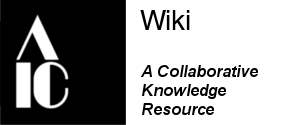Reflected infrared digital photography (IR)
Imaging > Imaging Techniques > Infrared techniques > Reflected infrared digital photography (IR)
In progress: Seeking additional comments and images to develop this section
Please be patient, this part of the site is under development.
Description of technique ...
- Applications info and touching on Functions of Imaging
Wiki Team Lead: Adam Neese, Megan Salas, Germain Wiseman
Wiki Editor: Lucia Elledge, Shan Kang, Silvia Russo
Wiki Contributors: Greg Bailey, Jiuan Jiuan Chen, Carolina Correa, Jan Cutajar, Stephanie Guidera, Kurt Heumiller, Richard House, Annette Keller, Dawn Kriss, Dale Kronkright, Loa Ludvigsen, Michal Mikesell, Basia Nosek, Marina Ruiz-Molina, Paige Schmidt, Marianne Weldon
Definition[edit | edit source]
Reflected infrared digital photography (IR) is an imaging technique that can be used in the investigation of cultural heritage items and utilizes reflected infrared radiation between the wavelengths of ~ 700 - 1100 nm. Historically, reflected infrared photography included film formats, but today it is commonly carried out with a modified commercial camera (e.g. DSLR) with a silicon-based sensor (CMOS or CCD). The item is exposed to infrared radiation and the response in the infrared region is captured in the resulting image, which is called a reflected infrared photograph.
Common uses[edit | edit source]
Reflected infrared photography is used to reveal features hidden to the naked eye, as materials respond differently to IR radiation than they do to visible light. Reflected infrared photography can be used to visualize subsurface layers when pigments closer to the surface are transparent to IR radiation, such as underdrawings in paintings. Pigments that behave similarly in the visible region (i.e. appear the same color) can be distinguished from each other with IR photography if they exhibit unique behaviors in the IR region.
Equipment[edit | edit source]
Cameras[edit | edit source]
Modified cameras[edit | edit source]
Because most DSLR sensors (CMOS and CCD) are sensitive to a spectral range of ~ 350 - 1100 nm, these cameras have the capacity to record information in the near infrared (~ 700 - 1100 nm). However, internal camera filtration and photo-electric processing during image capture are built into most commercially available cameras, and require modification to acquire reflected infrared digital photographs. Pre-modified cameras are available for purchase.
Camera conversions[edit | edit source]
The process of converting a camera for near infrared photography involves removing an internal filter (also known as a hot mirror) that blocks infrared. The removal of this filter allows the detection of a wider range of wavelengths. The infrared blocking filter is built into most commercial cameras for more accurate color rendering. Thus, removing this filter allows the camera to see beyond what the human eye can see.
As part of the modification, the user must determine if they wish to replace the internal filtration with a specific bandpass or edge filter (permanent) or replace the filtration with a full spectrum filter (UV-Vis-IR). A full spectrum modification gives the user the option to change the filtration and thus sensitivity of the camera in the UV, IR, or visible regions. Many conservators find the full spectrum modification the most versatile for a variety of imaging techniques.
It is important to note that some hot-mirrors are coupled with anti-aliasing, or low-pass filtration. Anti-aliasing filters reduce moire in conjunction with the color filter array.
Professional service or pre-converted cameras[edit | edit source]
Converted cameras for near infrared photography can be purchased from multiple suppliers, including https://www.lifepixel.com/, https://kolarivision.com/, and https://maxmax.com/. Professional mail-in conversion services for commercially available cameras are also available from these suppliers.
It is possible to convert a commercially available camera with skill and acceptance of risk.
Apochromatic Lenses[edit | edit source]
Due to infrared wavelengths being longer than visible in the electromagnetic spectrum, apochromatic lenses are often used. An apochromatic lens allows the user to focus the lens using visible light to retain image sharpness while capturing in the infrared region. If an apochromatic lens is not used, the lens will have to be refocused when switching between capturing visible and infrared images.
[image 1]
[image 2]
[image 3]
These two apochromatic lenses are commonly referenced as high quality for infrared imaging: the JenOptik UV-VIS-IR 60mm 1:4 and the Nikon UV-Nikkor 105mm f/4.5s.
Kolari Vision released a list of lenses with bad hot spots for infrared photography.
Filters[edit | edit source]
UV/Vis blocking filter[edit | edit source]
To capture infrared photographs, you must remove (or cut) the UV and visible light. To capture visible light photographs, you must cut the UV and infrared. These can be accomplished by placing a filter between the recorded scene and the sensor.
With a “full spectrum” conversion, there is no filter to block UV or visible light from the sensor so a filter would be added to the lens to allow only infrared to reach the sensor. This allows the user to change filters to choose desired wavelengths to capture. Alternatively, during the conversion process, such a filter can be added to the sensor, some may find this simpler as you do not need to deal with external filters but this restricts the ability to change filters to capture different ranges of wavelengths.
The choice of filter is key in being able to capture the information that you want. There are multiple types of filters including long pass filters that allow all wavelengths longer than a given point or a band-pass filter that allows through (passes) a range of wavelengths and blocks wavelengths above and below the band.
These filters are available from many of the companies that offer camera conversions. Peca also offers kits with multiple filters at http://www.ir-uv.com/
Tunable filters[edit | edit source]
There are liquid crystal tunable filters (LCTF). They are usually expensive, complicated, and often only work with smaller sensor cameras. They do allow for extraordinary flexibility.
Filter adaptor rings[edit | edit source]
Because filters can be expensive, it is advisable to purchase filters with the diameter which matches your largest lens. You can then use step-up rings to adapt the smaller diameter lenses you have to the larger filter size. Brass adapter rings are less susceptible to cross-threading than aluminum ones.
Capture/Workflow[edit | edit source]
Exposure[edit | edit source]
There are some general guidelines provided in (Dyer, Verri, and Cupitt 2013, 61-63, 68). Exposure depends on three camera settings: aperture or f-stop, shutter speed, and ISO (Dyer, Verri, and Cupitt 2013, 61). Dyer et al. recommends starting with an aperture of f/8. Smaller apertures (higher f-stop numbers) can generally be used. The shutter speed can also range from ⅛ sec for continuous light source to 1/200 sec for flashes (Dyer, Verri, and Cupitt 2013, 68). A low ISO is beneficial to reduce the amount of noise captured. A spectrally neutral target that will reflect equal amounts of all wavelengths (Spectralon) is helpful to ensure consistent exposure.
Focus differential for IR vs Visible light[edit | edit source]
As mentioned in the “Apochromatic Lenses” section, infrared wavelengths are longer than visible wavelengths. Therefore, infrared and visible wavelengths will behave differently (specifically, they will bend at different angles) when they travel through the same photographic lens; this is called chromatic aberration. This results in the different wavelengths having different focal points; this means that the same focus setting will not produce a sharp image for a visible and infrared image. An apochromatic lens can be used to correct this difference. However, if an apochromatic lens is not used, the camera lens will need to be refocused before capturing each photo if switching between infrared and visible reflected light photos.
The live view mode on the camera can be used to focus once the appropriate filters are in place. Tethering the camera to a computer monitor can help when focusing in the live view mode.
[image 4]
[image 5 (3)]
IR Calibration[edit | edit source]
There is no real standard calibration in capturing infrared images, but it is important to understand the use and needs of your images. If you wish to be able to compare one image to another image, having a set of agreed standards is critical.
In order to compare two images, it is critical to know that they were captured in a consistent manner. For example, an object that is naturally dark in the IR region could be subjectively exposed lighter to make it more visible compared to an object that is lighter in the IR region and imaged with a normal exposure; this could lead to an incorrect interpretation that the two objects reflect similar amounts of IR. To that end, it is critical that we calibrate our imaging systems for some level of consistency. If a calibrated image is too dark to see or illustrate a point, it is often possible and advisable to create a derivative image that is manipulated to show the desired aspect. However it is much more difficult and often impossible to bring an image that was made subjectively into a known standard.
There are many variables at play when trying to capture consistent images. For example, different sensors have varying sensitivities to different wavelengths and different lights have varying power at different wavelengths which lead to variation even with exact same camera settings. Additionally, different power settings on lights and the distance and angle of the lights to the object will vary the exposure. The first step is to try to be as consistent as possible in as many of these variables, but that is not always possible and even with everything kept consistent, the power out of a light might vary over time, so some form of calibration is required.
One way to ensure consistency is using a white target. A white target is valuable to ensure consistent exposure and set a white point. It is important to note that while a white target made for photography like the white patch X-Rite/MacBeth Color Checker or a Kodak White/Gray card may be better than nothing, they are designed for visible wavelengths and it is not ensured that they will reflect the same percentage of energy at a given IR wavelength as they do at a visible wavelength. They are cheap and available and for SWIR they are better than nothing but are not entirely reliable particularly when trying to compare images captured at different wavelengths. A Spectralon target [purchase link: https://www.edmundoptics.com/p/white-reflectance-standard-includes-99-standard/11120/ ] is designed to reflect energy evenly from 250 nm to 2500 nm and will be extremely consistent; they also often come with specific reference measurement data for the target. PTFE (teflon) targets are also generally good and may be found cheaper [need to reference paper to compare effectiveness: B. K. Tsai, D. W. Allen, L. M. Hanssen, B. Wilthan, and J. Zeng, “A comparison of optical properties between high density and low density sintered PTFE,” Proc. SPIE 7065, 70650Y (2008).]
With a white target captured, one can at least adjust exposure/brightness to ensure that is consistent. When setting the exposure, one should reference the CIELAB L* values as the RGB values will vary depending on the gamma of the color profile.
How To[edit | edit source]
- Setup
- Image capture and processing
- Workflows (links Community Resources)
Image File Management[edit | edit source]
- Metadata
- File format
Examples/Case Studies[edit | edit source]
This section will link to Community Resources.
References and Resources[edit | edit source]
This section will include publications and presentations related to Reflected IR imaging...